According to the 2020 Scrum Guide, Scrum teams are “self-managing, meaning they internally decide who does what, when, and how.” Self-managing teams are able to more easily adapt to changing situations, which promotes Empiricism and enables the Scrum team to deliver increased value to the organization while solving complex business problems.
The most empowered Scrum teams in my experience not only decide who does what, when and how, they also control the structure and organization of the Scrum team itself.
It makes sense. Scrum Team members are responsible for how to deliver a Done increment each Sprint, so they are in the best position to decide how to organize and structure themselves.
Teams that self-organize have higher morale and better throughput. They have a clearer understanding of their purpose because they must consider the product goal when deciding on team structure. They adapt to changing work requirements better because they have the autonomy to change how the team works together to meet evolving customer needs.
It sounds great, right? So, let’s look at how as a Scrum Master, you can facilitate self-organization to get the most from your team.
Get management support
Our first task is to ensure that management supports teams self-organizing. Many managers hesitate to commit to self-organization because the concept is new to them, and they may not be confident that the Scrum Team can handle this responsibility. It’s critical to explain to managers what self-organization means and its benefits. Encourage them to try it as an experiment; if it doesn’t work, it is a learning opportunity. If it works, the team has acquired a powerful tool in product delivery.
Set guardrails
In order for teams to self-organize, they need clear boundaries. Management should set those boundaries by considering the culture of the organization and the maturity of the Scrum team.
Here are some sample team guardrails:
- All Scrum Teams supporting the product will work from the same Product Backlog. (This is a simple restatement of the Scrum framework, but it is an important reminder for the team - and for Managers, for that matter.)
- Each team must be cross-functional and have all the skills needed to deliver a Done increment of product at least once per Sprint. (Also a re-statement of the Scrum framework, but a helpful reminder. For less mature teams, Managers may add additional detail to this requirement by specifying what specific skills each team may need to have to ensure cross-functionality. For example, Managers may specify that each team requires Developers and Testers or that each team should have someone with relevant experience in the subject-matter..)
- Each team will have no more than ten members. (While the Scrum framework does not limit the size of a Scrum Team other than saying that it’s typically ten or fewer, some organizations may place an upper limit for maximum team efficiency.)
- The Product Owner will have a budget of $xx.
Prepare the team
Help the Scrum team prepare before the self-organization session. Make sure members know that management is supportive of enabling them to control how they approach their work. Explain what the self-organization session will look like so that the team has a chance to prepare for it mentally. Provide the team with an agenda on the event day in advance. There is a lot to cover, and the team will feel more comfortable if they know what to expect.
Schedule and resource the event
An in-person or virtual self-organization session is a viable option. If it is a virtual event, ensure the Scrum Team members have access to a shared digital whiteboard or workspace to share their thoughts and ideas more easily.
Good facilitation is key to a successful event. The facilitator should listen and respond to team members' questions and concerns, helping them consider all aspects of the problem to inform their self-organizing decisions. The facilitator should also make sure that everyone has input and feels heard by asking open ended questions and encouraging everyone to share their views.
Following is a sample agenda for a self-organization session:
- Review the event's purpose and the agenda for the event.
- Ask management to share their support of the session. (Management can leave the session after their remarks.)
- Review the product vision, Product Goal and Product Backlog.
- Have team members introduce themselves and their skills if they don't know each other.
- Review management’s guardrails for self-organization.
- Get the team to discuss and decide upon their structure (e.g., how many teams, how many per team, whether each team will have a different focus area or whether all teams can pull any work onto their Sprint Backlogs).
- Ask teams to identify and remediate weaknesses with their planned structure.
- Engage teams in choosing team names.
- Present the proposed organization to managers.
- Managers may ask questions.
Conclusion
Self-organization is a powerful motivator and can help Scrum Teams maximize their value delivery to the organization. Some managers might find it scary to let go of organizational oversight, but those who do unleash their teams to deliver more value to the organization while also improving morale.
Sign up for Rebel Scrum’s Professional Agile Leadership course to learn more about how leaders can support agile teams. If you are a Scrum Master looking to take your team to the next level, signup for Rebel Scrum’s upcoming Professional Scrum Master course. For advanced Scrum Masters, signup for Rebel Scrum’s Professional Scrum Master II course.
To learn more about how to apply Scrum in your unique situation, join us for a day of learning and discussion at next year’s Scrum Day Madison, scheduled for September 14, 2023, in Madison, Wisconsin, USA, brought to you by Rebel Scrum.
from Scrum.org Blog https://ift.tt/liHUeX5


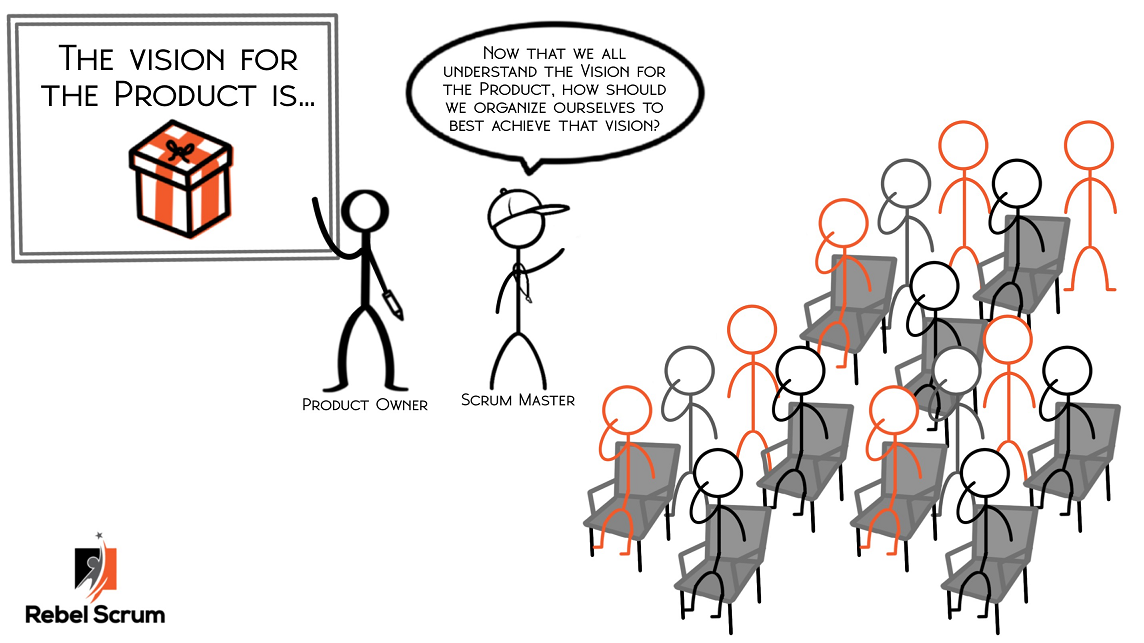

0 Comments